Congratulations on a successful campaign!
Ideally, you have made new connections and supporters, developed new markets for your products and or services, and have achieved your financial goals!

What’s next?:
Please go to the “Payment & Settings” link on the left screen of your Campaign Dashboard
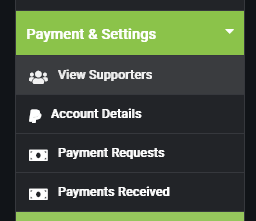
Please click on “Payment Requests” to review your financial report, and to “Make a Payment Request”
Upon completion of your campaign, Social Debtwork ™ provides a two week window for the campaign owner to provide and or deliver their product(s) and / or service(s) to their campaign supporters, and or to make an agreement with their supporters.
Within this two week window, supporters are also able to provide ratings and reviews of the campaign and campaign owner, and to initiate a “Transaction Dispute” if necessary. If no “Transaction Dispute” has been initiated within this two week window Social Debtwork ™ will process the payment to be disbursed to the campaign owner, along with financial statement matching the campaign dashboard report. (Please review the “Terms of Service” agreement for additional details).
Social Debtwork ™ believes that by providing services and products in exchange for support there is a value to the exchange rather than a hand-out. This process maintains the dignity of those asking for help - they are offering something of value in return, and are therefore earning the needed support - and builds social connections and community where we all can find ways to help others as well as ask for help.
Raise funds for debts and community projects by providing personal services and products. Social Debtwork ™ is an online platform to leverage the power of the social marketplace for individual and community good via crowdfunding campaigns.
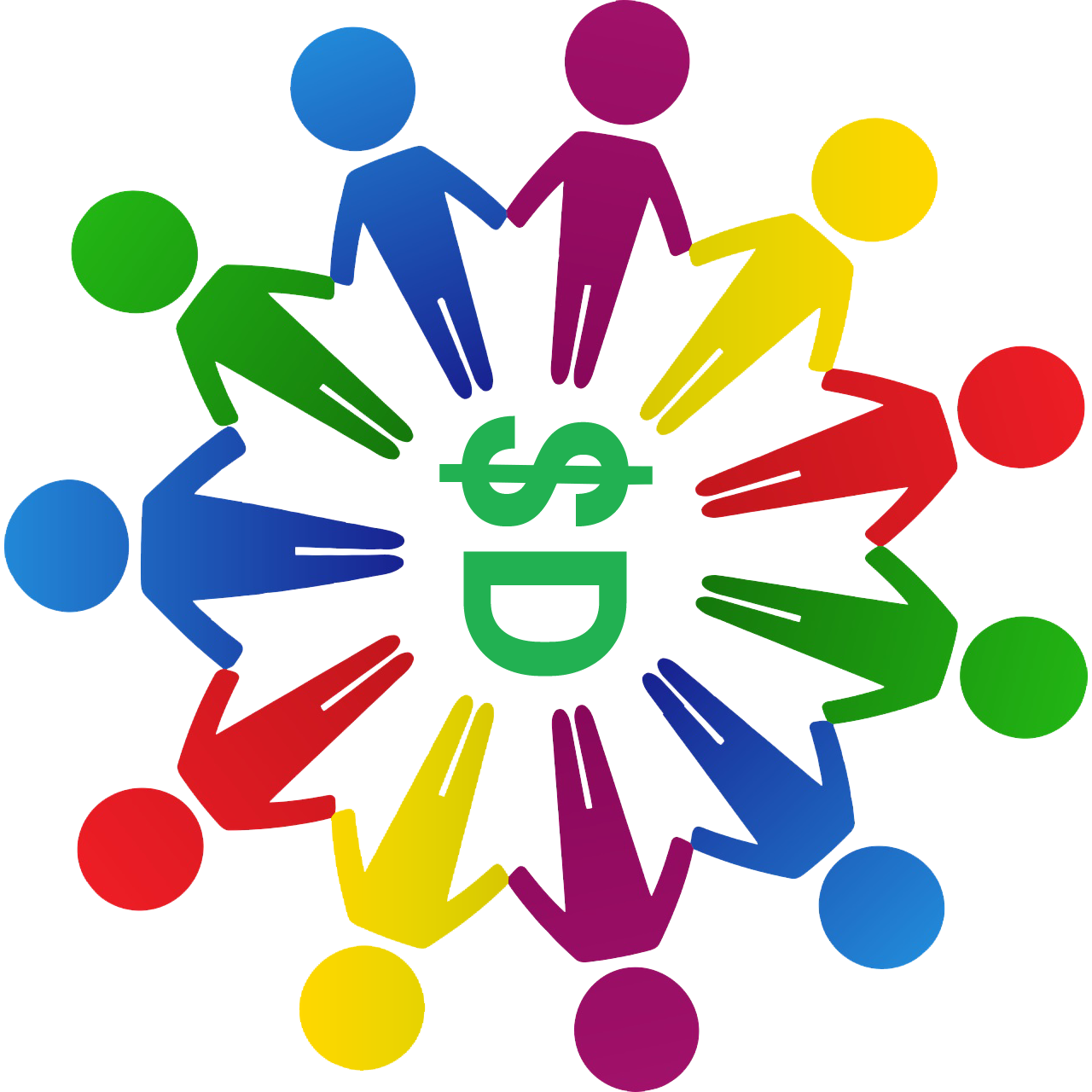
Comments